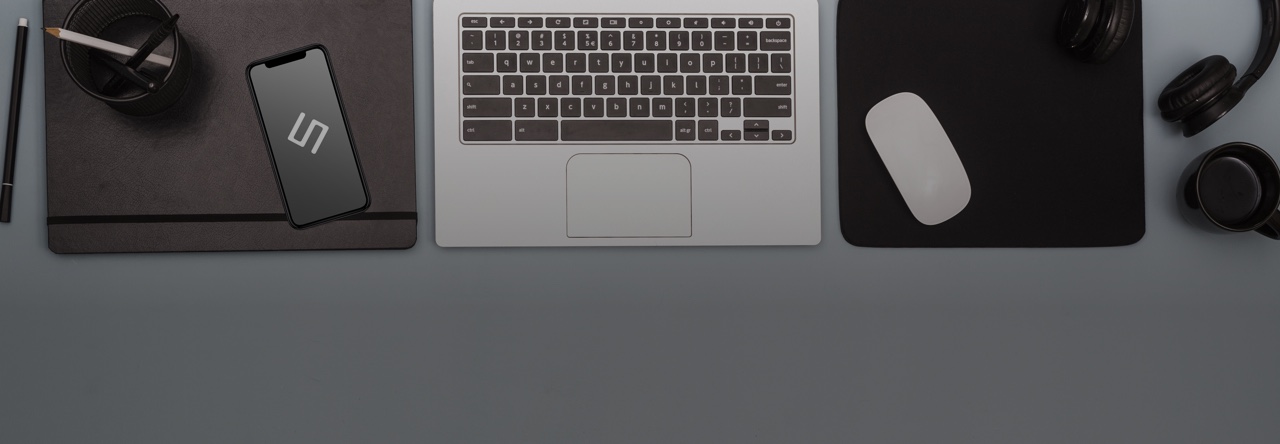NFSインストール&設定
向寒のみぎり、お健やかにお過ごしのことと存じます。
サーバーインフラエンジニアの葉です。
使用環境
nfsサーバー(192.168.56.22)
nfs-clientサーバー(192.168.56.21)
環境インストール
nfsサーバー
・nfsサーバーインストール
[code]
[/code]
nfsclientサーバー
・nfs-clientサーバーインストール
[code]
yum install rpcbind
[/code]
nfs設定
共有ディレクトリを作成します
[code]
mkdir /home/nfs
[/code]
exportsの編集
vi /etc/exports
[code]
/home/nfs 192.168.56.0/24(rw,no_wdelay,root_squash)
・192.168.56.0/24 #接続を許可するクライアント
・(rw,no_wdelay,root_squash) #オプション。
[/code]
exportfsコマンドで設定の反映と確認を行います。
[code]
exportfs -ra
exportfs -v
[/code]
オプション。詳細は下記参照
※一般的なオプションの説明
※マッピングに関するオプションの説明
| オプション名 | 説明 |
| all_squash | 全てのUID,GIDを匿名アカウントへマッピング(nfsnobody) |
| anonuid | 全てのUIDを匿名アカウントへマッピング |
| anongid | 全てのGIDを匿名グループへマッピング(nfsnobody) |
| squash_uids | 指定UIDを匿名アカウントに変換 |
| squash_gids | 指定したGIDユーザをすべて匿名グループへマッピング |
| map_daemon | 動的なUID,GID変換を有効 |
| map_identity | UID,GIDに関する変換を行わない。 |
| map_static | UID,GIDに関する変換を定義するマップファイルを指定する |
| map_nis | NISベースのUID,GID変換を有効 |
| root_squash | root特権をnfsnobodyに変換する |
| no_root_squash | root_squashの反対。root特権有効 |
nfs起動
nfsサーバー
[code]
/etc/init.d/rpcbind start
/etc/init.d/nfslock start
/etc/init.d/nfs start
[/code]
自動起動の設定を行います。
[code]
chkconfig rpcbind on
chkconfig nfslock on
chkconfig nfs on
[/code]
nfsclientサーバー
rpcbindを起動します。
[code]
/etc/init.d/rpcbind start
[/code]
マウント
[code]
mount -t nfs 192.168.56.22:/home/nfs /home/nfs/
[/code]
マウントした、あれ?エラーがでました。
・下記のエラーが出る場合
mount: 間違ったファイルシステムタイプ、不正なオプション、
192.168.56.22:/home/nfs のスーパーブロックが不正、コードページまたは
ヘルパープログラムの未指定、或いは他のエラー
(for several filesystems (e.g. nfs, cifs) you might
need a /sbin/mount. helper program)
In some cases useful info is found in syslog – try
dmesg | tail or so
[code]
yum install nfs-utils nfs-utils-libパッケージをインストールすればokです。
[/code]
自動マウントの設定
vi /etc/fstab
192.168.56.22:/home/nfs /home/nfs nfs rw 0 0
まとめ
同期時間、2.4GBのファイル22秒くらいです。
お役に立ちそうでしたら、ぜひご参考ください。
向寒のみぎり、お健やかにお過ごしのことと存じます。
サーバーインフラエンジニアの葉です。
今日、
用の設定をご紹介します。