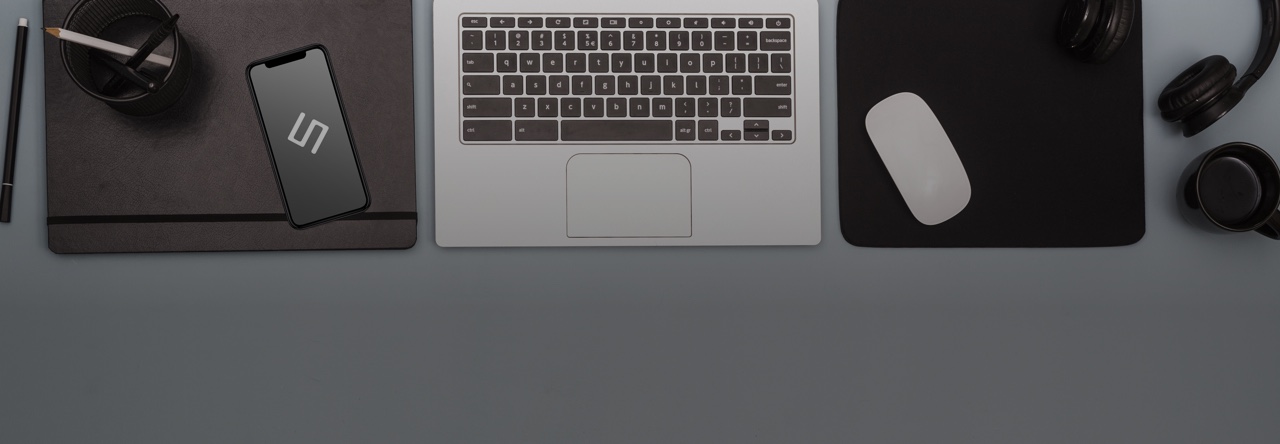こんにちは。
クラウドソリューション事業部の和田です。
今回はAWSにRedmine5系をインストールしてみましたので、その手順を備忘録としてまとめていきます。
参考サイト
http://guide.redmine.jp/RedmineInstall/
https://redmine.jp/tech_note/supported-rubies/
https://valed.press/programming-learning/how-to-install-ruby-with-rbenv/
https://qiita.com/youcune/items/a5cc93313641b69b62f8
環境
OS:Amazon Linux2
Apache:2.4
Mysql:5.7
Redmineダウンロード
まずRedmine本体をダウンロード。
今回は作業時に最新バージョンだった5.0.3を選択。
参考: https://www.redmine.org/projects/redmine/wiki/Download
1curl -O https://www.redmine.org/releases/redmine-5.0.3.tar.gz
2tar xvf redmine-5.0.3.tar.gz
3mv redmine-5.0.3 redmineDB設定
ここは公式のドキュメント通り。
環境に合わせ適宜変更して実行していく。
1CREATE DATABASE redmine CHARACTER SET utf8mb4;
2CREATE USER 'redmine'@'localhost' IDENTIFIED BY 'my_password';
3GRANT ALL PRIVILEGES ON redmine.* TO 'redmine'@'localhost';1cp ./redmine/config/database.yml.example redmine/config/database.yml
2vi ./redmine/config/database.yml
3===============
4#環境に合わせ修正
5production:
6 adapter: mysql2
7 database: redmine
8 host: localhost
9 username: redmine
10 password: "my_password"
11===============Rubyインストール
Redmineのバージョンによって対応しているRubyのバージョンが異なるので要確認。5系の場合は2.5以降みたいなので、とりあえずインストールできる2.7.7にする。
参考: https://redmine.jp/tech_note/supported-rubies/
1cd /usr/local
2git clone https://github.com/rbenv/rbenv.git .rbenv
3git clone https://github.com/sstephenson/ruby-build.git .rbenv/plugins/ruby-build
4
5vi /etc/profile.d/rbenv.sh
6=======
7export RBENV_ROOT="/usr/local/.rbenv"
8export PATH="${RBENV_ROOT}/bin:${PATH}"
9eval "$(rbenv init --no-rehash -)"
10=======
11source /etc/profile.d/rbenv.sh
12
13# rbenv --version
14rbenv 1.2.0-48-g6717c62
15
16rbenv install 2.7.7
17rbenv global 2.7.7
18
19# ruby -v
20ruby 2.7.7p221 (2022-11-24 revision 168ec2b1e5) [x86_64-linux]その他設定
この辺りも基本的に公式のドキュメントを参考に進めていく。
1gem install bundler
2cd /userdir/redmine
3bundle install --without development test
4bundle exec rake generate_secret_token
5RAILS_ENV=production bundle exec rake db:migrate
6RAILS_ENV=production bundle exec rake redmine:load_default_data※bundle install --without development test
実行時に以下のエラーが出る場合はyum install mysql-devel で解消する可能性あり。
1An error occurred while installing mysql2 (0.5.4), and Bundler cannot continue.
2
3In Gemfile:
4 mysql2passengerのインストール
1gem install passenger
2passenger-install-apache2-moduleとりあえずエンターを押して先に進む。
パッケージなどのインストール指示があった場合はインストール。
完了すると、httpd.confへの設定内容が表示されるのでコピーして設定する。
プラスで環境に合わせてvirtualhostの設定も行う。
動作確認
http://xxx.xxx.xxx.xxx/にアクセスし、ログイン。
初期パスワード
- ログインID: admin
- パスワード: admin
まとめ
今回Redmineの最新版をamazon linux2にインストールしてみました。
今回は1系から5系にバージョンアップする目的でインストールしましたが、基本的にはDBと./redmine/file 以下を移行しDBの更新などを行えば問題なく動作しました。
参考 : http://guide.redmine.jp/RedmineUpgrade/
redmineの導入手順の参考になればと思います!